Can Mobile Device Management (MDM) be removed from iPhones? This article explores the feasibility of this question, examining the technical, legal, and ethical considerations surrounding MDM removal. While MDM offers benefits in device management and security, understanding the challenges and implications of removal is crucial for device owners and organizations. Let’s delve into this discussion to uncover the possibilities and limitations of removing MDM from iPhones.
Understanding MDM on iPhones
Mobile Device Management (MDM) is crucial in managing iPhones within organizations. It enables businesses to enforce security policies, configure devices, and ensure compliance with company guidelines. MDM solutions allow administrators to remotely monitor and manage iPhones, providing device tracking, application management, and data encryption features.
On iPhones, MDM is implemented through configuration profiles, which are XML files containing settings and restrictions that define how the device behaves and interacts with corporate resources. These profiles can enforce security policies, such as requiring passcodes, restricting app installation, and configuring VPN settings.
Additionally, MDM allows administrators to deploy apps, update device settings, and remotely wipe data in case of loss or theft. This level of control is essential for maintaining the security and integrity of corporate data on iPhones.
Overall, MDM is a powerful tool for organizations to manage and secure their fleet of iPhones, ensuring compliance with company policies and protecting sensitive information.
Challenges in Removing MDM from iPhones
While the benefits of Mobile Device Management (MDM) are evident, removing MDM from iPhones presents several challenges. These challenges stem from the robust security measures and control mechanisms MDM solutions implement. Here are some key hurdles:
Technical Complexity:
Removing MDM involves bypassing or circumventing the security measures implemented by the MDM solution. This often requires technical expertise and knowledge of iOS security mechanisms.
Security Risks:
MDM solutions are designed to protect corporate data and devices from unauthorized access and misuse. Removing MDM may expose devices to security vulnerabilities and compromise sensitive information.
Enforcement of MDM Settings:
MDM profiles enforce settings and restrictions on iPhones, such as passcode requirements and app installations. Removing MDM may not necessarily revert these settings, leaving devices non-compliant.
Device Ownership and Control:
MDM solutions give organizations control over devices, allowing them to monitor usage and enforce policies. Removing MDM raises questions about device ownership and users’ rights versus organizations.
Legal and Compliance Considerations:
Legal and compliance requirements regarding data protection and privacy bind organizations. Removing MDM may violate these regulations and expose organizations to legal risks.
Methods and Techniques for MDM Removal
Removing Mobile Device Management (MDM) from iPhones requires careful consideration of various methods and techniques. While there is no straightforward way to remove MDM without compromising device security, some approaches have been explored. Here are a few strategies and techniques:
Factory Reset:
Performing a factory reset on the iPhone can remove MDM profiles and settings. However, this approach may not always be practical, as some MDM solutions can reinstall profiles automatically after a reset.
Device Jailbreaking:
Jailbreaking the iPhone allows users to gain root access and bypass restrictions imposed by the operating system, including MDM controls. However, jailbreaking voids device warranties and exposes the device to security risks.
MDM Profile Removal Tools:
Some third-party tools claim to remove MDM profiles from iPhones. These tools may exploit vulnerabilities or loopholes in the iOS system to remove MDM settings. However, their effectiveness and legality are often questionable.
Contacting MDM Administrator:
In some cases, contacting the MDM administrator or IT department and requesting the removal of MDM profiles may be an option. However, organizations may refuse such requests due to security and compliance concerns.
Seeking Professional Assistance:
Users can seek assistance from professional services or cybersecurity experts specializing in iOS security. These professionals may offer custom solutions or advice on MDM removal but typically come with associated costs.
It’s essential to note that attempting to remove MDM from iPhones without proper authorization may violate legal agreements, breach security policies, and expose devices to risks. Organizations implementing MDM solutions invest in these tools to safeguard corporate data and ensure compliance. Therefore, users should carefully consider the implications before attempting MDM removal and explore alternative solutions with their IT department.
Legal and Ethical Considerations
Removing Mobile Device Management (MDM) from iPhones raises essential legal and ethical considerations for device owners and organizations. Here are key points to consider:
User Agreement and Consent:
Users typically agree to MDM policies and terms of service when enrolling their device in an organization’s MDM program. Attempting to remove MDM without authorization may violate these agreements.
Data Privacy and Security:
MDM solutions are implemented to protect sensitive corporate data and ensure compliance with privacy regulations. Removing MDM may compromise data security and expose organizations to legal risks.
Intellectual Property Rights:
Organizations have the right to protect their intellectual property and proprietary information. Removing MDM from company-owned devices without authorization may infringe upon these rights.
Regulatory Compliance:
Organizations must comply with industry regulations and data protection laws governing the handling of sensitive information. Removing MDM may result in non-compliance with these regulations, leading to legal consequences.
Device Ownership and Control:
Organizations retain ownership and control over devices enrolled in their MDM program. Removing MDM without authorization may raise questions about device ownership and users’ rights versus organizations.
Consequences of Unauthorized Removal:
Attempting to remove MDM from iPhones without proper authorization may result in disciplinary action, termination of employment, or legal repercussions, depending on the organization’s policies and the severity of the breach.
Removing MDM from iPhones without authorization has significant legal and ethical implications. Users should carefully consider the terms of their MDM agreement, consult with their organization’s IT department, and explore alternative solutions before attempting MDM removal. Organizations must enforce MDM policies and security measures to protect corporate data and ensure compliance with regulatory requirements.
Conclusion
Removing Mobile Device Management (MDM) from iPhones poses significant challenges and risks, encompassing technical, legal, and ethical considerations. While users may seek to bypass MDM restrictions, unauthorized removal can lead to severe consequences, including legal liabilities and data breaches. Organizations must enforce MDM policies to protect sensitive information and maintain device security. Employees should adhere to company guidelines and explore alternative solutions before attempting MDM removal. Ultimately, understanding the complexities of MDM removal underscores the importance of data protection and compliance in today’s digital landscape.






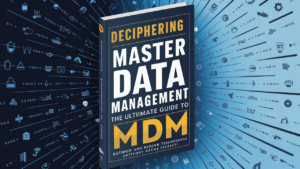



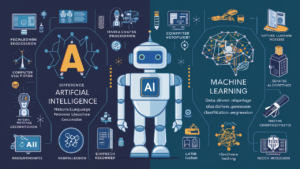

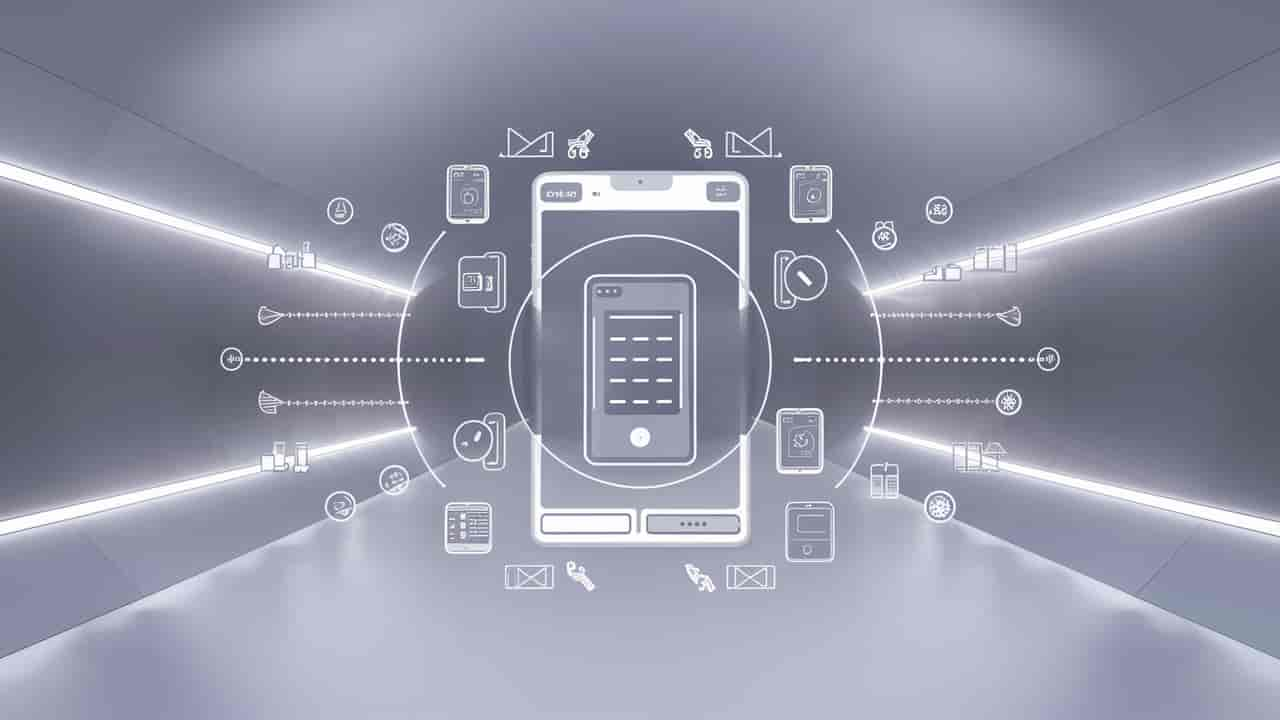








3 thoughts on “Exploring the Feasibility: Removing MDM from iPhones”
Pingback: Deciphering Master Data Management: The Ultimate Guide to MDM
Pingback: How Do I Turn On Audio Messages on My iPhone?
Pingback: Easy Steps to Connect AirPlay to Your Samsung TV: A Complete Guide